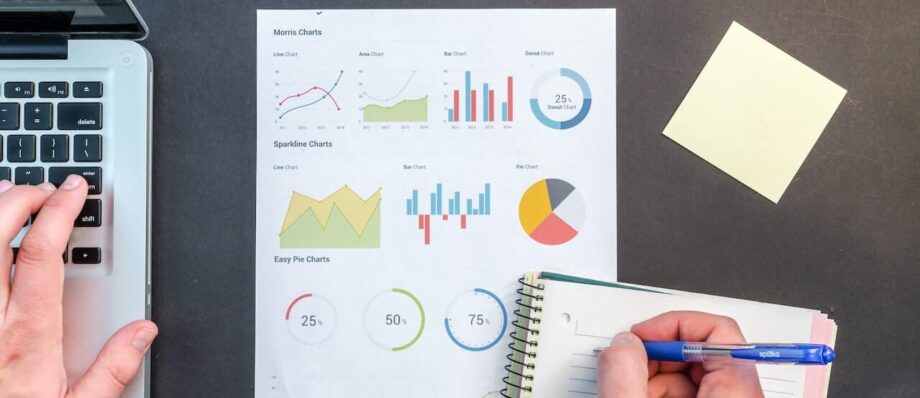How AI Tools Can Boost Your Productivity in 2023
Artificial intelligence (AI) is no longer a futuristic or niche technology. It is a reality transforming every aspect of our lives and work. From chatbots to image generation, AI tools are becoming more accessible, affordable, and powerful.
But how can you leverage AI to improve your productivity and efficiency? Whether you are a writer, a marketer, a developer, or a project manager, there are AI tools that can help you with your tasks and projects. This article will explore some of the best AI productivity tools in 2023 and how they can help you achieve more in less time.
We will cover six main categories of AI tools:
- Content creation: How AI can help you create high-quality content for your website, blog, social media, and more.
- Text enhancement: How AI can help you improve your writing style, grammar, and readability.
- Image generation: How AI can help you create stunning images for your branding, marketing, and design needs.
- Note-taking: How AI can help you make intelligent notes from meetings, articles, videos, and more.
- Slide decks and presentations: How AI can help you design impressive slides and presentations for your pitches, reports, and webinars.
- Automation: How AI can help you automate your workflows and integrate your apps for seamless productivity.
Let’s dive in!
Content creation
Content is king, as they say. But creating high-quality content can be time-consuming, challenging, and sometimes frustrating. That’s where AI can help. AI can help you with content creation tasks such as:
- Copywriting: Generating catchy headlines, slogans, taglines, product descriptions, ad copies, etc.
- Blogging: Generating blog post ideas, outlines, introductions, conclusions, etc.
- Video making: Generating video scripts, captions, thumbnails, etc.
- Podcasting: Generating podcast titles, descriptions, show notes, etc.
Some of the best AI content creation tools in 2023 are:
- Copy.ai: A powerful AI copywriting tool that helps you generate creative and engaging copy for various purposes. You can choose from dozens of templates and prompts or create custom ones. You can also edit and refine the generated copy with the help of suggestions and feedback.
- Jasper: An intelligent AI blogging tool that helps you write SEO-friendly blog posts in minutes. You can enter your topic and keyword, and Jasper will generate a blog post outline, title, introduction, conclusion, and subheadings. You can also use Jasper to research your topic, optimize your content, and publish it to your website.
- Surfer: A comprehensive AI content optimization tool that helps you rank higher on Google. You can enter your keyword, and Surfer will analyze the top-ranking pages and provide data-driven guidelines on optimizing your content. Surfer can also generate content briefs, audit your existing content, and track your performance.
- Fliki: A fun AI video-making tool that helps you create engaging videos for social media. You can enter your topic or keyword, and Fliki will generate a video script, captions, thumbnails, and music. You can customize the video with your images, videos, voiceovers, etc.
- Synthesia: A stunning AI video creation tool that helps you create realistic videos with synthetic actors. You can choose from hundreds of actors and languages and type or paste your script. Synthesia will generate a video with the actor naturally speaking your script. You can also add backgrounds, logos, animations, etc.
Here are some tips on how to use AI content creation tools effectively:
- Use them as a starting point or a source of inspiration, not a final product. Always review and edit the generated content to ensure it meets your standards and goals.
- Use them to overcome writer’s block or creative fatigue. Sometimes you need a nudge or a spark to get started or to keep going. AI tools can provide you with that.
- Use them to experiment and test different ideas and angles. AI tools can help you generate multiple content variations and see what works best for your audience and purpose.
Text enhancement
Writing is hard. Even with great ideas and content, you must still express them clearly, correctly, and persuasively. That’s where AI can help. AI can help you with text enhancement tasks such as:
- Grammar checking: Detecting and correcting your text’s spelling, punctuation, and grammar errors.
- Rewriting: Rewording or rephrasing your text to make it clearer, concise, or engaging.
- Editing: Improving the structure, flow, and coherence of your text.
- Proofreading: Checking and fixing any errors or inconsistencies in your text.
Some of the best AI text enhancement tools in 2023 are:
- Grammarly: A popular AI writing assistant that helps you write better and faster. Grammarly checks your text for errors, clarity, tone, and more. It also provides suggestions and explanations on how to improve your writing. You can use Grammarly as a browser extension, a web app, a desktop app, or a mobile app.
- Wordtune: An innovative AI rewriting tool that helps you rewrite any sentence in multiple ways. Wordtune analyzes your sentence and provides alternative ways to express the same idea. You can also use Wordtune to shorten or lengthen your sentence, add or remove words, or change the tone or style of your writing.
- Hemingway: A simple AI editing tool that helps you make your writing more readable and impactful. Hemingway highlights the sentences that are hard to read, the weak or vague words, and the unnecessary adverbs. It also provides suggestions on how to simplify and strengthen your writing.
Here are some tips on how to use AI text enhancement tools effectively:
- Use them as a second pair of eyes or a feedback provider, not a replacement for human judgment or expertise. Constantly review and accept the suggestions that make sense for your context and purpose.
- Use them to polish and refine your writing, not to fix major issues or gaps in your content. AI tools can help you with the form of your writing rather than the substance or the message.
- Use them to learn and improve your writing skills, not rely on them mindlessly or lazily.
Image generation
Creating images can be daunting and time-consuming, especially if you are not a professional designer or artist. But with AI, you can create amazing images with just a few clicks or words. AI can help you with image generation tasks such as:
- Logo design: Creating unique and attractive logos for your brand, product, or project.
- Illustration: Creating beautiful and expressive illustrations for your website, blog, book, etc.
- Graphic design: Creating eye-catching and informative graphics for your social media, presentation, report, etc.
- Photo editing: Enhancing, transforming, or manipulating your photos with various effects and filters.
Some of the best AI image-generation tools in 2023 are:
- Neural.love: A magical AI photo editing tool that helps you turn your photos into artwork. You can choose from hundreds of styles and effects or create custom ones. You can also adjust your photos’ intensity, contrast, brightness, and other parameters.
- Stable Diffusion: A powerful AI image synthesis tool that helps you create realistic and high-quality images from text descriptions. You can enter any text, and Stable Diffusion will generate an image that matches it. You can also edit the image by changing the text or using the brush tool.
- DALL·E 2: A stunning AI image generation tool that helps you create surreal and imaginative images from text and image inputs. You can enter any text, and DALL·E 2 will generate an image that combines it with an image of your choice. You can also explore different variations and combinations of your inputs.
- Illustroke: A fun AI tool that helps you create cute and colorful illustrations with simple strokes. You can draw a rough sketch, and Illustroke will turn it into a smooth, detailed illustration. You can also choose from different themes, styles, and backgrounds.
Here are some tips on how to use AI image-generation tools effectively:
- Use them as inspiration or a prototyping tool, not a final product. Constantly review and edit the generated images to meet your standards and goals.
- Use them to overcome creative blocks or design challenges. Sometimes you need a spark or a direction to get started or to keep going. AI tools can provide you with that.
- Use them to experiment and test different ideas and concepts. AI tools can help you generate multiple variations of your images and see what works best for your audience and purpose.
Note-taking
Taking notes is crucial for learning, remembering, and organizing information. But taking notes can also be tedious, distracting, and inefficient. That’s where AI can help. AI can help you with note-taking tasks such as:
- Summarizing: Creating concise and accurate summaries of long or complex texts, audio, or video.
- Organizing: Sorting, categorizing, and linking your notes for easy access and retrieval.
- Creating: Generating new notes, ideas, or insights from your existing notes or sources.
Some of the best AI note-taking tools in 2023 are:
- Mem: A smart AI note-taking app that helps you capture, organize, and recall your notes. You can create notes from any source, such as text, voice, image, or web page. Mem will automatically summarize, tag, and link your notes for you. You can also search, share, and sync your notes across devices.
- Taskade AI: A powerful AI productivity tool that helps you efficiently take notes, manage tasks and projects, and collaborate and communicate with your team. You can use Taskade AI to create notes, to-do lists, mind maps, outlines, and more. You can also use Taskade AI to generate content, chat with ChatGPT, automate workflows, and more.
- Genei: A comprehensive AI research tool that helps you take smart notes from articles, books, PDFs, and more. You can use Genei to summarize, annotate, highlight, and cite your sources. You can also use Genei to generate questions, insights, and references from your notes.
Here are some tips on how to use AI note-taking tools effectively:
- Use them as a supplement or support for your note-taking process, not a substitute for your understanding or analysis. Always review and edit the generated notes to reflect your purpose and perspective.
- Use them to save time and focus on the main points or the big picture. AI tools can help you extract the most important or relevant information from your sources and present it clearly and concisely.
- Use them to enhance your learning and memory. AI tools can help you review your notes, test your knowledge, and generate new ideas or connections from your notes.
Slide decks and presentations
Creating slides and presentations can be daunting and time-consuming, especially if you are not a professional designer or speaker. But you can quickly and confidently create stunning slides and presentations with AI. AI can help you with slide decks and presentations tasks such as:
- Designing: Creating beautiful and professional-looking slides with templates, themes, fonts, colors, etc.
- Generating: Creating engaging and informative content for your slides with text, images, charts, graphs, etc.
- Adding: Adding animations, transitions, audio, video, etc., to your slides to make them more dynamic and interactive.
Some of the best AI slide decks and presentations tools in 2023 are:
- Beautiful.ai: A simple AI presentation design tool that helps you create gorgeous slides in minutes. You can choose from hundreds of intelligent templates and customize them with your content. Beautiful.ai will automatically adjust your slides’ layout, alignment, spacing, and colors.
- Slidebean AI: An innovative AI presentation generator tool that helps you create compelling slides in seconds. You can enter your topic, and Slidebean AI will generate a presentation outline, title, content, and design. You can also edit and refine the generated presentation with the help of suggestions and feedback.
- Pitch.com: A modern AI presentation collaboration tool that helps you create and share beautiful presentations with your team. You can use Pitch.com to create slides from scratch or templates, collaborate with your team in real-time, add comments and feedback, and present online or offline.
Here are some tips on how to use AI slide decks and presentations tools effectively:
- Use them as a guide or a framework for your presentation, not as a complete or final product. Always review and edit the generated slides to ensure they meet your standards and goals.
- Use them to save time and focus on the message or the story. AI tools can help you create visually appealing and informative slides that support your main points and objectives.
- Use them to enhance your presentation skills and confidence. AI tools can help you practice your presentation, get feedback, and improve your delivery and performance.
Automation
Automation is the process of using technology to perform tasks or processes that are repetitive, tedious, or complex. Automation can help you save time, money, and energy and improve accuracy, consistency, and quality. AI can help you with automation tasks such as:
- Creating workflows: Creating actions or steps triggered by certain conditions or events.
- Integrating apps: Connecting different apps or services to share data or perform actions.
- Triggering actions: Performing specific actions or tasks based on certain inputs or outputs.
Some of the best AI automation tools in 2023 are:
- Zapier’s OpenAI integration: A powerful AI automation tool that helps you create workflows with natural language. You can use Zapier’s OpenAI integration to create zaps (automated workflows) by typing or speaking what you want to happen. Zapier will use OpenAI to understand your request and suggest the best apps and actions for your workflow.
- IFTTT Pro: A popular AI automation tool that helps you connect and automate your apps and devices. You can use IFTTT Pro to create applets (automated workflows) by choosing a trigger (an event that starts the workflow) and an action (a task that is performed by the workflow). You can also use IFTTT Pro to create queries (automated questions) that your apps and devices can answer.
- Automate.io: A simple AI automation tool that helps you integrate and automate your cloud apps. You can use Automate.io to create bots (automated workflows) by selecting a trigger app (an app that starts the workflow) and an action app (an app that performs a task in the workflow). You can also use Automate.io to create multi-step workflows with multiple apps and actions.
Here are some tips on how to use AI automation tools effectively:
- Use them as a way to simplify and streamline your processes rather than as a way to avoid or delegate your responsibilities. Constantly monitor and evaluate the results and outcomes of your automated workflows to ensure they are working as intended and meeting your expectations.
- Use them to save time and focus on high-value or creative tasks. AI tools can help you automate the low-value or routine tasks that take up much of your time and energy.
- Use them to enhance your productivity and performance. AI tools can help you optimize workflows, integrate apps, and trigger actions to improve efficiency, quality, and satisfaction.
Conclusion
AI is not a threat or a competitor to human productivity. It is a tool and a partner that can help us achieve more in less time and with less effort. AI can help us with various tasks and projects, such as content creation, text enhancement, image generation, note-taking, slide decks and presentations, and automation.
In this article, we have explored some of the best AI productivity tools in 2023 and how they can help you improve your productivity and efficiency. We have also provided some tips and examples on how to use them effectively.
But don’t take our word for it. Try them out for yourself and see how they can transform your work and life. You might be surprised by what you can accomplish with the help of AI.